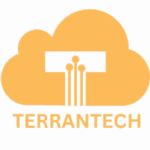🏗️ What is Infrastructure as Code (IaC) and Why Your Business Needs It?
In today’s fast-paced digital landscape, managing IT infrastructure manually is not just time-consuming—it’s risky and inefficient. That’s where Infrastructure as Code (IaC) comes in. As businesses increasingly migrate to the cloud, IaC has become a game-changer for DevOps, cloud automation, and IT scalability.
In this article, we’ll explain what IaC is, how it works, and why your business should adopt it today.
📘 What is Infrastructure as Code (IaC)?
Infrastructure as Code (IaC) is the process of managing and provisioning computing infrastructure through machine-readable script files, rather than manual processes.
Put simply, IaC allows you to define your servers, networks, and cloud resources in code—so you can deploy, manage, and scale your IT infrastructure just like software.
- ✅ Example: Instead of clicking through a cloud dashboard to create a virtual server, you can write a file like:
resource “aws_instance” “web_server” {
ami = “ami-0c55b159cbfafe1f0”
instance_type = “t2.micro”
}
This file can be version-controlled, tested, and reused, just like your application code.
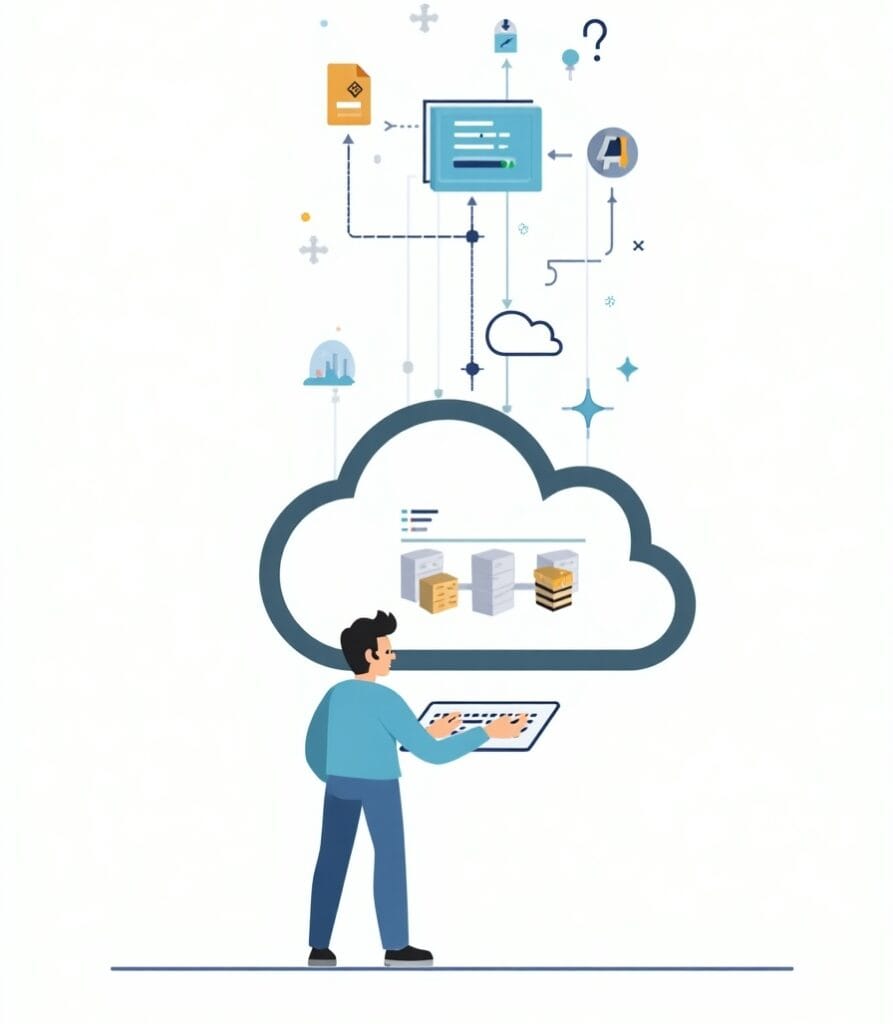

🔧 Key Benefits of Using Infrastructure as Code
- Speed & Automation :- Deploy complete environments in minutes using scripts instead of days of manual work.
- Consistency & Reduced Errors :- IaC eliminates human errors from repetitive configurations by using tested templates.
- Scalability:- Quickly scale infrastructure up or down to match business needs.
- Version Control & Auditing :- IaC files can be stored in Git, enabling change tracking, rollback, and collaboration.
- Cost Efficiency :- Avoid over-provisioning and automatically destroy unused resources.
🚀 Why Your Business Needs Infrastructure as Code
If your business relies on cloud computing, DevOps, or Kubernetes, IaC is no longer optional—it’s essential.
- Faster Time-to-Market:- Automate deployments, reduce delays, and roll out features faster.
- Disaster Recovery:- Quickly rebuild environments from code after a failure.
- Security & Compliance:- Use IaC to enforce secure, standardized environments.
- Better Collaboration:- Developers and Ops teams work from the same codebase.

💡 Popular IaC Tools Your Team Should Know
Tool
Terraform
Ansible
Pulumi
AWS CloudFormation
Description
Open-source tool for multi-cloud infrastructure
Agentless configuration management
IaC using familiar languages like TypeScript
AWS-native IaC tool
Best For
AWS, Azure, GCP
Software provisioning
Cloud-native apps
AWS-specific projects
🤝 Team Collaboration & Continuity
One of the most important business advantages of IaC is that everything is in code, not in someone’s head.
Instead of making manual changes directly on servers, teams write code that defines the infrastructure — like EC2 instances, load balancers, and security groups.
Why this matters:
- 🧠 Knowledge is shared — If a team member is sick or leaves the company, others can understand and use the code.
- 🔄 Changes are traceable — All modifications are version-controlled (like Git), so you can track who changed what and why.
- ✅ No surprises — Everyone works with the same source of truth. No more “only John knows how that server works” scenarios.
This is especially critical in large or fast-moving teams where collaboration and transparency are essential.
📍 Final Thoughts
Infrastructure as Code isn’t just a DevOps buzzword—it’s a must-have for modern businesses. By turning your infrastructure into code, you gain control, scalability, speed, and security. Whether you’re building a startup or managing enterprise-level systems, IaC helps future-proof your infrastructure strategy.
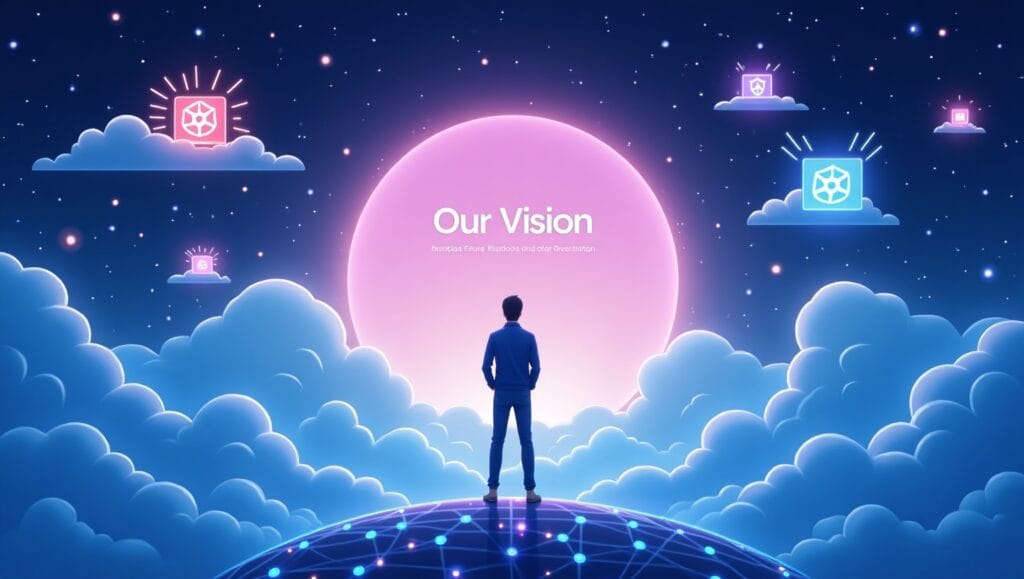
📣 Ready to Implement IaC in Your Business?
At Terrantech, we specialize in cloud infrastructure, IaC automation, and DevOps consulting. Contact us to streamline your infrastructure with the power of code.

🔍Keywords
Infrastructure as Code, IaC benefits for business, What is IaC, why use IaC DevOps automation tools, infrasture automation for statups, Infrastructure automation, Infrastructure as Code tools, Terraform vs Ansible, IaC for startups, Version-controlled infrastructure, IaC in cloud computing, Business benefits of IaC, Cloud infrastructure automation, Infrastructure provisioning, Infrastructure as Code with Terraform, IaC best practices, Declarative vs imperative IaC, IaC for DevSecOps, Automated infrastructure deployment, Reproducible cloud environments, IaC implementation strategy.